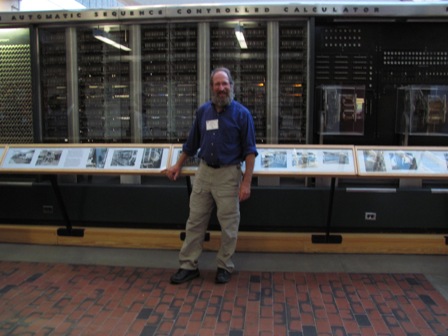
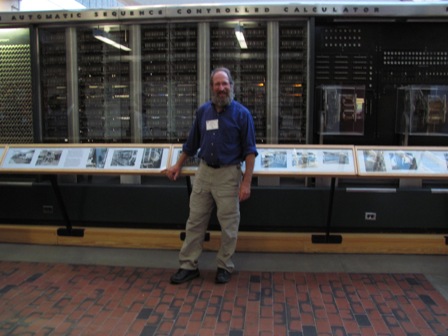
No office, no phone. Office hours: Look for me in the computer lab Mondays, 1pm-4pm. Other days and times can be arranged by appointment.
Class meets Mondays from 6:00 p.m. to 8:30 p.m. in Wardlaw 116. Classes are live-streamed and can be viewed later by registered students.
| Date | Assignment due | Discussion topic and readings |
| Jan. 14 | Introduction to spreadsheets and econometrics Introductory probability and statistics review HTML Simple Regression Theory I Li'l lecture: Points and a line on a graph Li'l lecture: What a linear model means HTML Li'l lecture: The true line and the regression line HTML Li'l lecture: Least squares demonstrated HTML Assignment 1 PDF Assignment 1A PDF (Simple Regression Theory II may be helpful.) |
|
| Jan. 21 | Nothing due | No Class |
| Jan. 28 | 1 (and, if you have time, 1A) Data for Assignment 1 HTML Graph paper PDF from http://incompetech.com How to draw Assignment 1's graph HTML
Data for the last part of Assignment 1A
HTML |
Assumptions behind using linear regression, assessing the fit and the prediction, hypothesis tests Simple Regression Theory II PDF Class demos about regression HTML The Philosophy of Hypothesis Testing PDF Excel charts Assignment 2 instructions PDF (If you are using an older Excel version, these old instructions show how to graph in Excel 2000 or 2003. The assignment has changed since 2003, so read this year's instructions for what to send me.) |
| Feb. 4 | 1A and 2 Answer Checker for assignment 2 HTML I recommend that you start this Answer Checker once you have completed the work for Clinic 1. The Answer Checker finishes with help for the confidence interval calculation. |
Multiple regression Multiple regression theory PDF Instructions for Assignment 3 PDF Mac users: Instructions for Assignment 3 and for getting LS. |
| Feb. 11 | 3 Getting data for assignment 3 -- for Windows computers only HTML Mac users: Instructions for Assignment 3 and for getting LS. You'll download the Assignment 3 data generating program and the LS program, and run them on your Mac. LS -- only for Windows computers HTMLComment hints HTML |
Multicollinearity in regression Assignment 4 instructions PDF |
| Feb. 18 | 4 Data for assignments 4&5 Excel LS for Windows users HTML Mac users: Follow the instructions on the second page of this pdf. Answer Checker HTML Includes help with calculating the F-test and with writing your comment on the F-test and t-test results. |
Heteroskedasticity, nonlinear regression Non-linear regression PDF Assignment 5 PDF Slides |
| Feb. 25 | 5 LS HTML Mac users: Follow the instructions on the second page of this pdf. If you get stuck, you can get ideas from the Answer Checker HTML |
Time series analysis Dummy variables and time series PDF Assignment 6 PDF |
| Mar. 4 | 6 Data for Assignment 6 Excel LS HTML Mac users: Follow the instructions on the second page of this pdf. Answer Checker HTML |
Queuing theory introduction Queuing Theory I, Assignments 7 and 7A PDF Demonstrations used in class HTML |
| Mar. 11 | Nothing due | No Class |
| Mar. 18 | 7, 7A The Answer Checker HTML features a partial walk-through for 7A's last question. |
Queuing theory advanced models Queuing Theory II, Assignments 8 and 8A PDF Slides Queuing Theory Cookbook PDF Queuing theory cookbook with named cells HTML |
| Mar. 25 | Nothing due | No Class |
| Apr. 1 | 8 The Answer Checker HTML will help you start right and finish right. 8A Answer Checker HTML |
What-if analysis What-If Analysis and Assignment 9 PDF Just for fun: A cautionary tale about Excel |
| Apr. 8 | 9 Answer
Checker for part 1 HTML Download file for Contest Excel |
Linear programming introduction Linear Programming I, Assignment 10 PDF |
| Apr. 15 | 10 Answer Checker HTML Please see the left column for instructions for installing Solver. Excel 2007 Vista Solver bug! When you ask for the Reports after solving, you may get an error message box. Here is a workaround -- it involves removing and then re-adding Solver. If that doesn't work, e-mail me your spreadsheet. |
Linear programming, scheduling Linear Programming II, Assignment 11 PDF Another Excel coding error, this one contributing to wrong results in an influential paper about national debt and a nation's viability. |
| Apr. 22 | 11 Answer Checker HTML | Project planning, critical path method (CPM) CPM instructions, Assignment 12 HTML I recommend opening this HTML file in its own window and having Excel and Pathfind each open in separate windows. On a Windows computer, use Alt+Tab to move among open windows. |
| Apr. 29 | 12 Pathfind HTML Mac users: Instructions for getting Pathfind. Answer Checker HTML |
Decision Theory Decision Theory, Assignment 13 PDF Tricky extra-credit question HTML |
| May 6 | 13 due | No class meeting |
Goal of the course: To make you a confident user and consumer of quantitative methods, by showing you the mechanics and the ideas behind selected quantitative methods applicable to health administration.
Instructional method: Learning by doing. You will apply the methods presented in class in homework exercises due each week.
Required work: The weekly assignments are the only required work in the course. No examinations.
Prerequisite: BIOS 700 or its equivalent with permission of the instructor. This course builds on the statistics concepts and the computer experience in BIOS 700. If you can understand this introductory probability and statistics review, you should be OK.
Readings: Downloadable pdf files. A free pdf file reader can be downloaded from www.adobe.com. (If you download this, uncheck any checkboxes that offer software that you don't need.) There is no book to buy.
Downloading all of the readings at the start of the semester is not recommended. I may revise some readings as I notice errors or get ideas for improvements. Instead, download each week's materials when you are about to start that week's work or want to give yourself a lecture preview.
Required computer access: Every course assignment will require using a computer. You may do course assignments in our computer lab, Room 124 of the Arnold School of Public Health's old building (HESC). If you wish to work elsewhere, you must have access to a computer with a full-featured spreadsheet program and internet access with a browser that can do Java.
Internet access, with a web browser with Java, will enable you to download data for assignments, use course software, read about bugs and last-minute changes, and use the Answer Checkers. (Answer checkers let you know instantly whether you are on the right track as you do assignments.) If you do not have internet access or cannot get Java to work, plan to spend time in our lab.
| Microsoft Excel | OK! Office Mac users can download Solver for no charge at http://solver.com/mac/ |
| Corel Quattro Pro | OK |
| Lotus 1-2-3 | OK |
| Microsoft Works | Not OK -- limited features, incompatible file format with Excel |
| Sun StarOffice | OK, but I haven't tried its Solver. |
You'll get keystroke-by-keystroke instructions for doing the assignments with Excel, run under Microsoft Windows . All of the course assignments can be done with recent versions of Excel, Quattro Pro, and Lotus 1-2-3. Course data files will be provided in a format that all of these programs can read. Students using spreadsheets other than Excel will have to translate the instructions to fit their particular programs. The spreadsheet with Microsoft Works is not good enough, sorry.
Solver: Several of the course exercises use Excel's Solver. This is not installed by the default installation of Excel. If the Solver icon is not under the Data tab in Excel for the PC (under tools in old Excel versions), here is how to install it:
Homework: A write-up is mandatory. The write-up should answer the assignment's questions in sentences. It is good to also turn in your spreadsheet file. That can help a lot if I need to track down an error. Your spreadsheet can be in a separate file from your write-up, or you can include your write-up in the spreadsheet.
Most homework assignments have an online Answer Checker. It can tell you if you are on the right track, and give you hints.
Turning in homework: Use Blackboard's feature.
Blackboard's allows you to include a spreadsheet file as an attachment. Your write-up can go in the text box, in an attached word processor file, or it can be incorporated into a spreadsheet file that you attach. A few assignments require your doing something on paper. You may bring the paper to my office or to class on the due date. Alternatively, you may scan it and attach it to what you submit on Blackboard.
How to attach more than one file for a Blackboard assignment: Do not hit Submit until you have added all your files. Attach your first file by browsing for it. Then hit the "Add another file document" button. That should let you browse for your second file. Repeat until you have added all the files you want. Hitting Save along the way is useful if you do not have all your files ready to attach right now. When you can see on Blackboard's assignment submission form a complete list of the files you had wanted to attach, then and only then hit Submit. Once you hit Submit, Blackboard will not allow you to go back and attach or change anything.
Helping another student is a great way to learn, and a great way to make a friend. Be careful, however, to follow these guidelines.
|
For helpers:
|
For help-ees:
|
The assignments in this course are intended to be individual work, not team efforts. The goal is for you to have confidence that you can do this.
By the way, I like explaining things. Feel free to ask me for help, by e-mail or when I'm around.
Each week's assignment is worth 4 points, if done well.
There are 13 assignments, so a perfect score for the semester is 52.
| For this grade | At least this many points |
| A | 49 |
| B+ | 42 |
| B | 36 |
| C+ | 29 |
| C | 22 |
Some weeks have their assignment split into two parts. Each part is worth 2 points, so that the total for the week is 4 points. For example, assignments 8 and 8A are due the same day. They are worth 4 points together.
| Storage Technology | Advantages | Disadvantages | Access as |
| Hard drive of lab computer | Already paid for. | May be erased at any time! When we upgrade software, we often overwrite the hard disks of lab computers. | Local Disk (C:) |
| Writable CDs and DVDs | Fairly cheap. | Bulky. Awkward to change once you have saved, even if you are using RW disks. Bright sunlight can erase them. | DVD drive (D:) |
| Thumb-sized USB flash drive | Reliable. Enough capacity for all your courses. | Moderately expensive. Easy to lose. | Removable (E:) |
Student performance of these objectives will be evaluated by weekly assignments.