
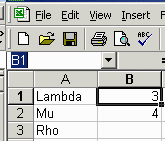
Cell B1 is now named "Lambda".

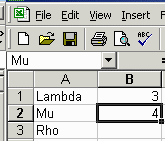
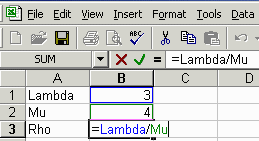
Naming cells makes it much easier to get your formulas right. The pictures here are for Excel 2000. Excel 2007 is the same except prettier.
Imagine that you are starting a new spreadsheet. You have typed in the cell entries as shown in the top diagram on the right.
| To give the name "Lambda" to the cell that has the value for lambda, click on that cell, B1. Notice that we name the cell that has the number, not the cell that has the label. |  |
| Click in the space on the left end of the area above the row letters. That space shows "B1," but we're going to change that. | 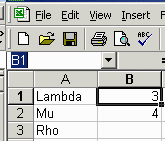 |
| Type "Lambda" in that space. Then press Enter. Cell B1 is now named "Lambda". |
 |
| You can use the same method to name cell B2 "Mu". | 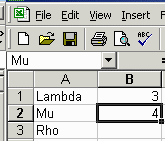 |
| You can use these names in cell formulas. For, example, you can type in the formula for rho as "=Lambda/Mu" instead of "=B1/B2". The formula with names is much easier to understand. | 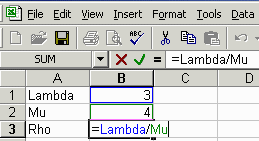 |
Single server, single stage queue with poisson arrivals and service completions.
First-In First-Out, unlimited length queue, unlimited population to
draw on.
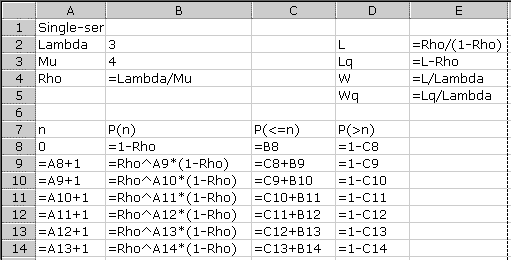 | B2 is Lambda B3 is Mu B4 is Rho E2 is L E3 is Lq |
Single server queue, drawing on population of N. Left portion.
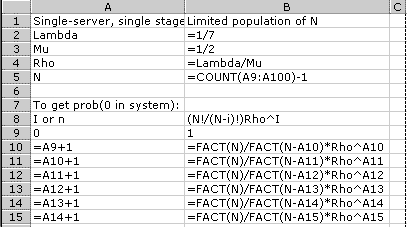
Single server queue, drawing on population of N. Right portion.
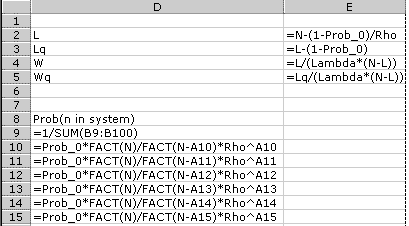
Single server queue. System capacity is c. Queue length limited to c-1.
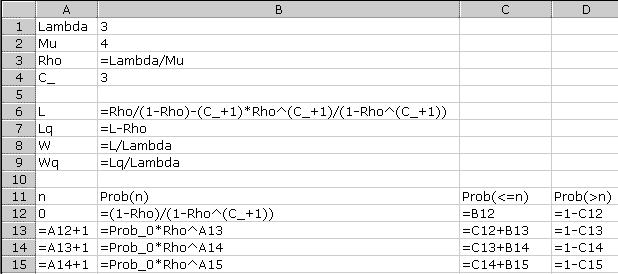 | Excel would not let me name the B4 cell "C", so I named it "C_". I made the label in A4 consistent with that. |
Constant service time. (Excel 2007 requires L_ as a name, rather than L.)

Erlang. k stages to complete service. (Excel 2007 may require k_ .)
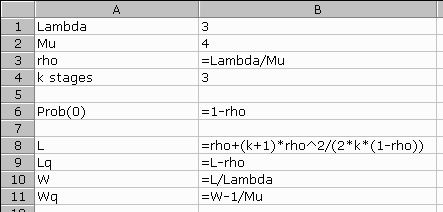
Two servers in parallel.
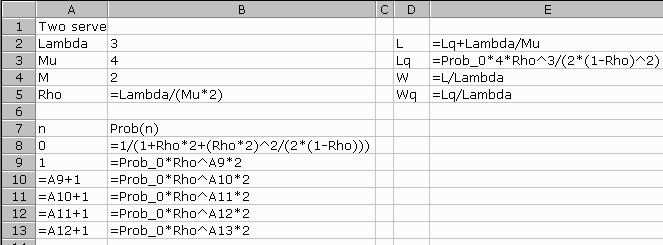
M servers in parallel. Left portion. (Excel 2007 requires M_ as a name, rather than M.)
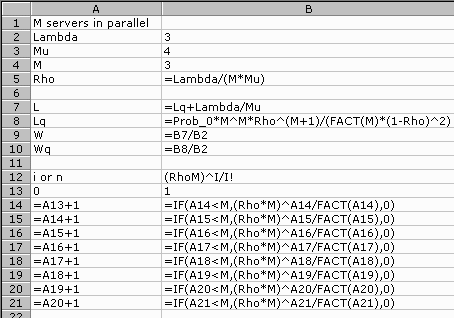
M servers in parallel. Right portion.

M servers in parallel. No queue at all. If arrivers find
all servers are busy, arrivers leave.
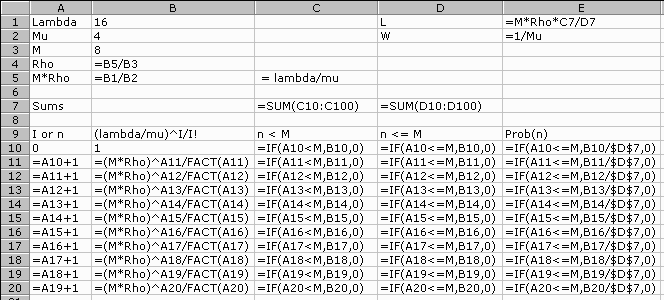
Priority classes for arrivers. Pre-emptive priorities.
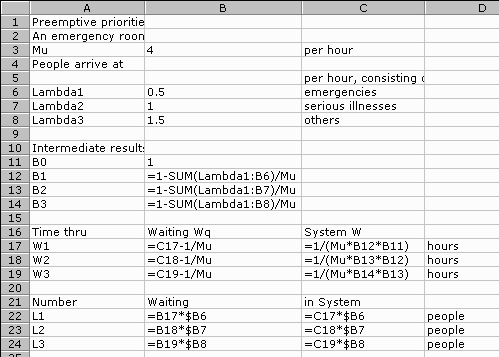 | I had to use "B6" in the formula in cell B12 so that the reference would change to "B7" and "B8" when I copied B12 to B13 and B14. If I had used the cell name, that would not have worked. Evidently, this is a limitation of using cell names. They don't work well with relative addressing. |
Priority classes. Non-pre-emptive priorities.
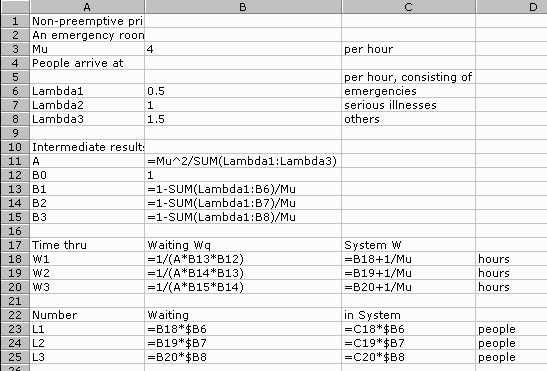
.